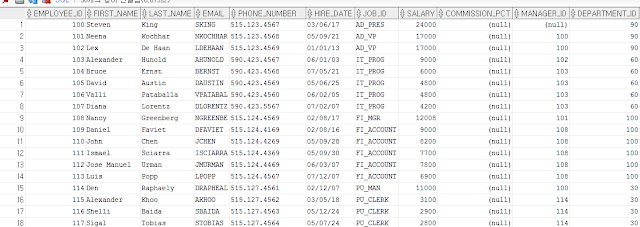(오라클) 뷰 + 조인 예제

hr계정에서 자신이 소유한 정부중에서 사원번호, 이름 , 메일주소, 전화번호, 직책명, 부서명을 임의의 사용자(내 경우에선 imsihyun)에게 조회만 가능하도록 권환을 부여하시오 아물로 임의의 사용자 계정으로 접속후 결과를 확인하세요. 먼저 이걸 해석할수 있는 순서를 나눠보자 1. join 하기 2. join 한 view를 만들기 3. 권한 주기 더 디테일하게 선생님이 써주신 글들을 여기 아래다가 써놨다 요구사항을 분석 자료의 접근에 관련된 사항이기때문에->table,view라는 객체가 작업의 대상이 된다. 각각 테이블 또는 뷰에서 원하는 정보를 얻기위해 필요한 객체가 무엇 인지를 파악하자. 고려사항!!!!!!!!!!! 완전 중요!!! NULL에 대한 고찰이 필요하다!!!!!!!!!!!!!!!! null은 departmentname에 null이란 값이있다. 이게 고려사항이다. null 무시 -> inner join 하기 null x무시 -> outer join 하기 ansi표준의 쿼리를 통한 조인을 할것인지 결정하자 join에 대해서는 이미 써줬다. hr 계정에 있는 우리가 불러와야하는 테이블들은... employees 테이블 안에있는것들 사원번호 -> employees_id 이름 -> first_name, last_name 메일주소 ->email 전화번호->phone_number departments 테이블 안에 있는것들 부서명 -> department_name jobs 테이블 안에 있는것들 job_title 이걸 먼저 다 조인해서 할것이다. SELECT employees.employee_id, employees.first_name, employees.last_name, employees.email, departments.department_name,jobs.job_title FROM employees, d...